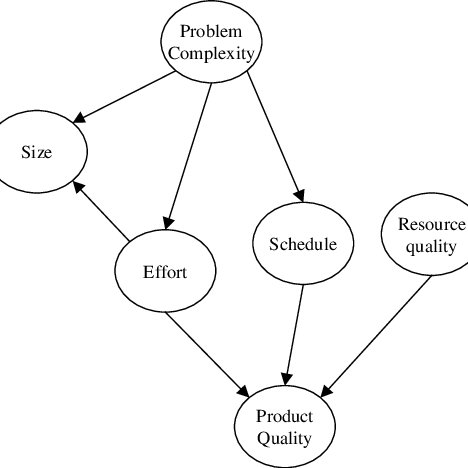Mts Series 793 manuals
Owner’s manuals and user’s guides for Hardware Mts Series 793.
We providing 2 pdf manuals Mts Series 793 for download free by document types: User Manual

Table of contents
Contents
3
Conventions
14
Introduction
17
About Tuning
19
More about
24
Advanced and
39
When to Tune
49
Gain (P)
80
Rate (D)
80
Low High
80
Overshoot
99
setting
100
Controllers
101
Offset control
102
Limiting P Gain
107
Bandwidth
107
Active P Gain
107
Band-Stop
117
Break-Recover
117
Lead-Lag 1
118
Lead-Lag 2
118
Full-range
123
on page 138
132
is set to 0
139
Calibration tab
155
on page 163
158
Force Transducer
160
Load Standard
160
> Manual Offset
168
Force transducer
174
Positive Tension
179
Slope (mv/V)
179
Slope (mV/V)
179
Calibration
180
ESISTANCE
183
ENSITIVITY RANGE
183
ULL SCALE)
183
ESISTOR VALUE
183
on the Offset/
185
> Auto Offset
185
Compare recorded
203
Extensometer
207

Table of contents
Contents
3
Caution:
24
General Tab
62
Channels
65
Readouts
100
Digital Inputs
100
Digital Outputs
101
Remote Setpoints
104
Overview
110
Parameter Sets
122
Display Menu
130
Tools Menu
131
Help Menu
131
Rig Commands Tab
151
C-Stop Tab
154
Settings
157
Action Lists Tab
162
CAN Bus Editor
167
Unit Set Editor
181
Station Setup
185
Input Settings
189
Sensor Files
190
Sensor Tab
193
Accel Tab
194
A/B Compare Tab
196
Calibration Tab
199
Shunt Tab
204
Offset/Zero Tab
207
Hardware Tab
214
Warning:
217
TEDS Sensors
218
Hardware Only)
219
Channel Groups
231
About CLC Tuning
236
Filter Tab
237
Limiting Tab
238
Advanced Tab
239
Auxiliary Inputs
273
Station Signals
275
About Detectors
281
Detector Actions
283
UPS Options
296
Pressure
310
Specimens
321
External Command
333
Message Logs
337
Operators
374
Filter Functions
381
Values Tab
382
Fullscale Tab
382
Drive Tab
383
Calculation Tab
383
Scope Offsets
397
Mouse Operations
398
Trace Tab
401
Plot Modes
402
Meters Setup
411
About Test Files
419
Running a Test
427
Data File Tab
439
Home Tab
439
Test Log Tab
441
Manually
444
Automatically
444
Stop Button
449
Units in MPT
455
100-147-130 M
489
More products and manuals for Hardware Mts
| Models | Document Type |
|---|---|
| Model FlexTest SE |
User Manual
 MTS Model FlexTest SE User Manual,
264 pages
MTS Model FlexTest SE User Manual,
264 pages
|
| Acumen |
User Manual
 MTS Acumen User Manual,
208 pages
MTS Acumen User Manual,
208 pages
|
| Multipurpose Elite |
User Manual
 MTS Multipurpose Elite User Manual,
112 pages
MTS Multipurpose Elite User Manual,
112 pages
|
| Fatigue Analyzer |
User Manual
 MTS Fatigue Analyzer User Manual,
106 pages
MTS Fatigue Analyzer User Manual,
106 pages
|
| Fatigue Template |
User Manual
 MTS Fatigue Template User Manual,
122 pages
MTS Fatigue Template User Manual,
122 pages
|
| Fracture Analyzer |
User Manual
 MTS Fracture Analyzer User Manual,
96 pages
MTS Fracture Analyzer User Manual,
96 pages
|
| Fracture Template |
User Manual
 MTS Fracture Template User Manual,
92 pages
MTS Fracture Template User Manual,
92 pages
|
| Multipurpose Elite Test |
User Manual
 MTS Multipurpose Elite Test User Manual,
130 pages
MTS Multipurpose Elite Test User Manual,
130 pages
|
| Multipurpose Express |
User Manual
 MTS Multipurpose Express User Manual,
34 pages
MTS Multipurpose Express User Manual,
34 pages
|
| Multipurpose Getting Started |
User Manual
 MTS Multipurpose Getting Started User Manual,
16 pages
MTS Multipurpose Getting Started User Manual,
16 pages
|
| Multipurpose Simulated |
User Manual
 MTS Multipurpose Simulated User Manual,
100 pages
MTS Multipurpose Simulated User Manual,
100 pages
|
| Reporter Add-In |
User Manual
 MTS Reporter Add-In User Manual,
38 pages
MTS Reporter Add-In User Manual,
38 pages
|
| TW Elite |
User Manual
 MTS TW Elite User Manual,
132 pages
MTS TW Elite User Manual,
132 pages
|
| AHX800 High Elongation Extensometer |
User Manual
 MTS AHX800 High Elongation Extensometer User Manual,
24 pages
MTS AHX800 High Elongation Extensometer User Manual,
24 pages
|
| Axial Extensometers |
User Manual
 MTS Axial Extensometers User Manual,
64 pages
MTS Axial Extensometers User Manual,
64 pages
|
| Clip-On Gages |
User Manual
 MTS Clip-On Gages User Manual,
36 pages
MTS Clip-On Gages User Manual,
36 pages
|
| Fundamental Video Extensometer |
User Manual
 MTS Fundamental Video Extensometer User Manual,
42 pages
MTS Fundamental Video Extensometer User Manual,
42 pages
|
| Model 632-85 Biaxial Extensometer |
User Manual
 MTS Model 632-85 Biaxial Extensometer User Manual,
18 pages
MTS Model 632-85 Biaxial Extensometer User Manual,
18 pages
|
| Multipurpose Elite |
User Manual
 MTS Multipurpose Elite User Manual,
662 pages
MTS Multipurpose Elite User Manual,
662 pages
|
| Series LX Laser Extensometer |
User Manual
 MTS Series LX Laser Extensometer User Manual,
62 pages
MTS Series LX Laser Extensometer User Manual,
62 pages
|
Mts devices